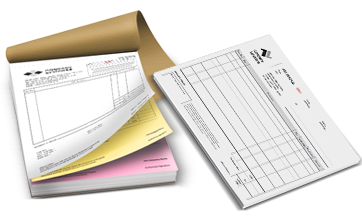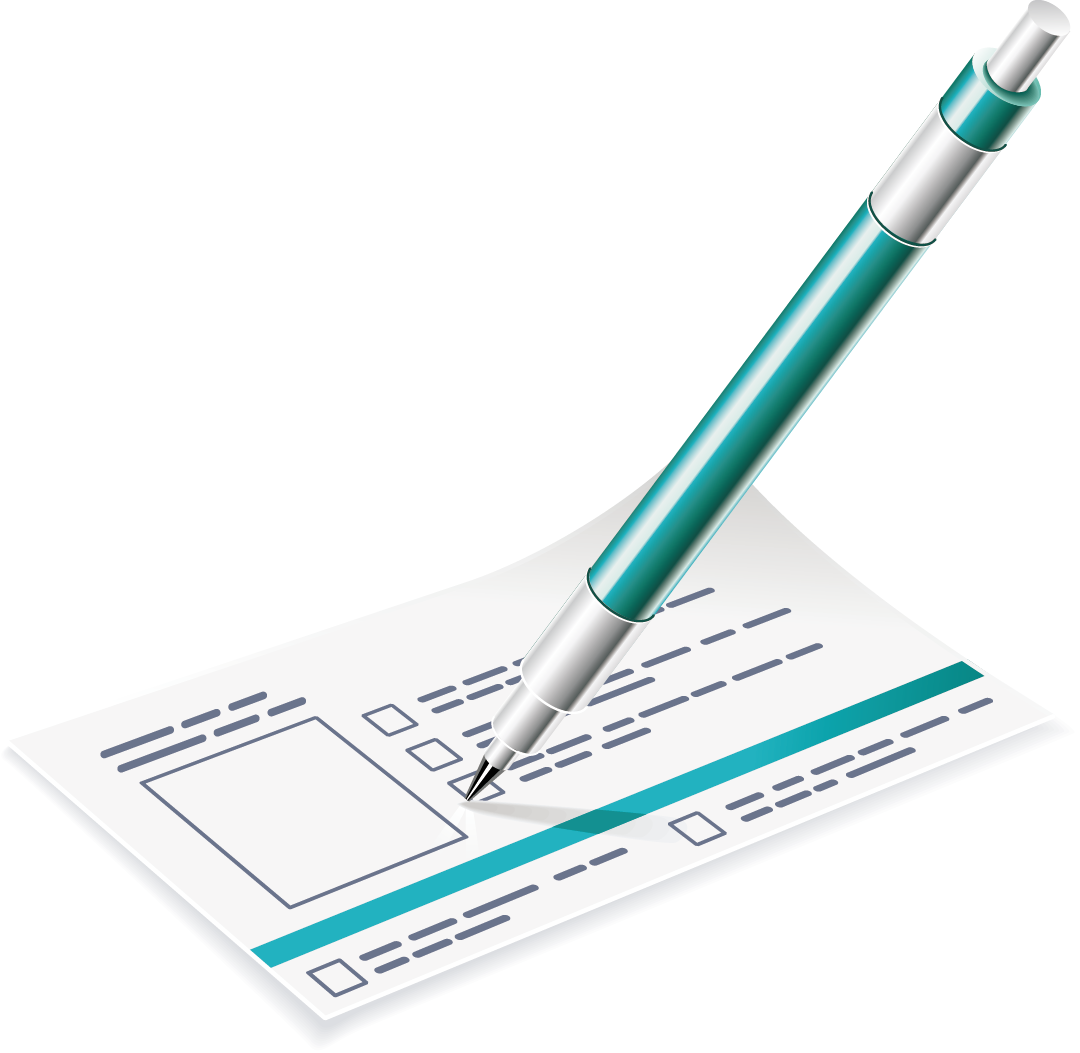Note:
Before starting the inventory process, it is recommended to do the following:
- Stop any operations in the program or activity within the organization and prepare only for the inventory.
- Perform a balance reconciliation.
- Calculate the average cost.