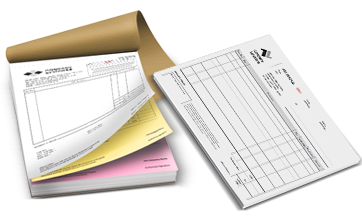Vortex Program Explanation: Payment and Receipt Vouchers
Payment Vouchers :
Payment vouchers are used to document outgoing payments from the business to suppliers, employees, or other parties. These vouchers ensure proper recording of expenses and maintain accurate financial tracking.
Steps to Create a Payment Voucher:
- Navigate to the Payments menu and select Payment Vouchers.
- Click on New or press F1 to create a new voucher.
- Enter the following details:
- Payee Information: Specify the recipient of the payment.
- Payment Amount: Enter the amount to be paid.
- Payment Method: Choose the payment method (e.g., cash, bank transfer, check).
- Add any additional notes or references related to the transaction.
- Click Save to record the voucher or Post to finalize it in the accounting system.
Receipt Vouchers :
Receipt vouchers are used to document incoming payments received from customers or other parties. These vouchers help track revenue and ensure accurate recording of cash inflows.
Steps to Create a Receipt Voucher:
- Go to the Receipts menu and select Receipt Vouchers.
- Click on New or press F1 to create a new voucher.
- Enter the following details:
- Payer Information: Specify the customer or entity making the payment.
- Received Amount: Enter the amount received.
- Payment Method: Select how the payment was made (e.g., cash, bank deposit, online payment).
- Include any relevant notes or additional details.
- Click Save to record the voucher or Post to confirm it in the financial records.
Additional Tools and Shortcuts:
- Access tools by clicking the Tools button for more options, such as printing or exporting vouchers.
- View shortcuts by clicking the Shortcuts button to streamline the voucher creation process.
These vouchers are essential for maintaining accurate financial records and ensuring smooth cash flow management in the Vortex system.